I finally got round to setting up my own security camera. Basically its a webcam pointing outside, that takes pictures when the motion sensor goes off. It stores the pictures and sends me an email.
Here's what you'll need
A Webcam
A computer
Webcam software (I used this one http://www.yawcam.com/)
Point the webcam at where-ever you want it to pick up. The computer will need some hard drive space to store pictures (if you want it to store pictures) Using the software above, you can configure it to store pictures with the date and time as the filename. You can get it to take pictures at set intervals, or just when the motion sensor goes off. You can even set a scheduler for these. One point to note is, you should add the program to the computer's start up, and leave the computer running almost 24-7. Alternatively you can switch it on every morning or just when you need it.
I set mine to be take photos when the motion sensor goes off, and scheduled the motion sensor to activate every day from 9am to 6pm. I also set up the motion sensor to store and email me photos when it goes off. You can use GMail's SMTP to send stuff to yourself or a friend.
Other configurations you can set up, is LIVE streaming. I don't have this set up as it uses too much bandwidth. But for those that don't mind you can set it up to host LIVE capture Online, so you can view whats on the cam from anywhere on the Internet.
Finally I recomend getting a sign that warns people that there is a security camera - you can make your own too!
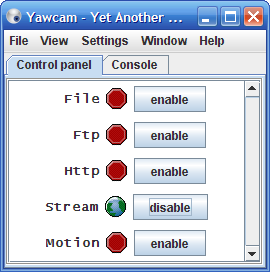

No comments:
Post a Comment